Devblog #2 - Splitting up the codebase
Introduction
I'm a huge fan of TypeScript. I think it must have been around 2015. When I also found out that the project is led by Anders Hejlsberg it solidified my quick judgement only further 😅
Anders co-designd several programming languages, among them C# which I highly like since it offers a great developer experience and it's just a pleasure to work with. So it was a no brainer to also follow this project and I've been happy working with it ever since.
So whenever there's a new TypeScript release with a new setting that would improve the type safety further, I'm eager to try it out.
So I did with the noUncheckedIndexedAccess setting which was added in 4.1.
Status Quo
While the project is already making use of the strict compile setting, noUncheckedIndexedAccess needs to be added manually as it's not part of the strict rule family.
noUncheckedIndexedAccess
In short this setting makes accessing items in an array stricter.
Even with the strict setting, the following code will not error even though it should!.
let names: string[] = []; //empty array
let first = names[0];
first.toUpperCase(); //no error!
In this case, first is actually undefined so calling first.toUpperCase() will result in a runtime exception, not good.
By turning on noUncheckedIndexedAccess this particular code will now error as expected:
let names: string[] = [];
let first = names[0];
first.toUpperCase(); //Object is possibly 'undefined'.
So to access this variable properly it now needs a dedicated check:
let names: string[] = [];
let first = names[0];
if (first) first.toUpperCase(); //all good now
Since this setting can be rather noisy it's not included in the default settings for strict;
First test run
So lets turn it on for our code:
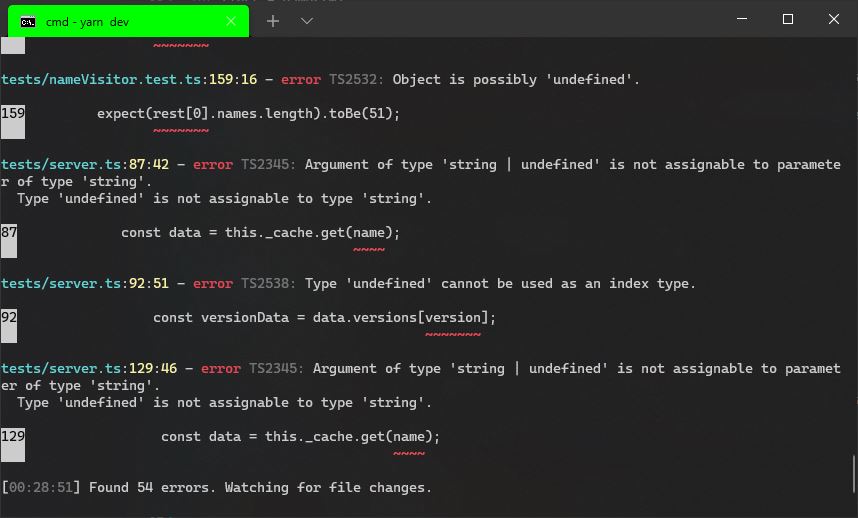
54 errors, quite some.
But if we look closely most of them are actually coming from the unit tests like:
tests/nameVisitor.test.ts:158:16 - error TS2532: Object is possibly 'undefined'.
158 expect(rest[0].license).toBe("ISC");
~~~~~~~
While in this case I could satifisy the compiler quite nicely with optional chaining:
expect(rest[0].license)!.toBe("ISC");
More work would be required if destructuring is used:
tests/nameVisitor.test.ts:153:18 - error TS2339: Property 'license' does not exist on type '{ license: string; names: string[]; } | undefined'.
153 const [{ license, names }, ...rest] = new LicenseUtilities(p).licensesByGroup;
~~~~~~~
Since I didn't feel like this setting is particularily useful for unit tests where you have defined inputs and you're looking for the expected output, I thought maybe there's a way I can apply noUncheckedIndexedAccess only to the actual source code. Turns out there's a way!
Current setup
The project setup is fairly simple, there is a single tsconfig.json which includes the src and tests folders.
But that also means that compile settings are shared.
And just as you can import code from src into tests for your unit tests, you can do the opposite as well, which doesn't really make sense.
One naive solution would be to create 2 TypeScript projects one in the src folder and one in tests but that also means to start the TypeScript compiler 2x 😬
Luckily TypeScript already provides a solution to that problem, namely Project References.
Project References
With project references I can selective enable different compile settings for different folders of my project.
This allows me to setup src in a way that I cannot accidentally import anything from tests, while tests itself can import stuff from src.
If the unit tests are compiled, it will look where the import is from and apply different compile settings, anything that is imported from the src folder will be compiled with noUncheckedIndexedAccess while everything under tests will be compiled like always.
Best of it is that I don't need 2 separate TypeScript processes for it, I still only need to start the TypeScript compiler once.
I just have to tell TypeScript that I'm using project references:
#old
tsc --watch
#new
tsc --watch --build
Conversion
The actual code conversion was straight forward, adding missing undefined checks. But it also surfaced some questionable design decisions that I did in the past.
E.g. there's functionality to return the most referenced packages in the dependency tree. But the data structure was quite weird:
type MostReferred = [string, number][];
An array of [string, number] tuples, where string is the package name and number is the reference count, it would look like this:
let mostReferred = [
["react", 3],
["chalk", 3],
["lodash", 3]
];
But the number, which specifies the reference count would be the same for all tuples in the array, so there is really no need to specify it for every tuple. Furthermore I used to use the reference count from the very first entry as the displayed value like:
const [, count] = mostReferred[0];
Which of course now errors, because it rightfully might be undefined if the array is empty aka a package doesn't have any dependencies. No dependencies = no referenced packages.
So instead of fixing this error by checking yet again for undefined I decided to change the data structure altogether, so I don't need to destructure an array:
//refactored data structure
export interface IMostReferred {
pkgs: string[];
count: number;
}
Now I can get the count by simply doing mostReferred.count and all the packages are in a simple string array 🙌.
Final Setup
So how did I enable different compile settings for different folders in the project?
Quite simple actually:
Top level tsconfig.json
The first change was to convert the existing tsconfig.json to a "top level tsconfig", that simply points to other tsconfigs:
{
"compilerOptions": {
//...same compiler options as before
},
"include": [],
"references": [
{ "path": "./src" },
{ "path": "./tests" }
]
}
Note the empty include. This tsconfig doesn't compile anything, it just references other tsconfig.json locations. The path needs to point to a tsconfig.json file or a folder where it then looks for a tsconfig.json (like above).
./src/tsconfig.json
In the src folder I created a new tsconfig.json as follows:
{
"extends": "..",
"compilerOptions": {
"composite": true,
"noUncheckedIndexedAccess": true
},
"include": ["./**/*.ts"]
}
extends tells the compiler to take the compilerOptions from the top level tsconfig.json that is, the same compile settings that have been enabled so far and merge them with the compilerOptions from this tsconfig.json.
composite tells TypeScript that this is a project reference and is a requirement to set.
Finally here we enable noUncheckedIndexedAccess and tell via include to apply these settings for every .ts file that is in a subfolder.
./tests/tsconfig.json
We do the same again for the tests folder:
{
"extends": "..",
"compilerOptions": {
"composite": true
},
"include": ["./**/*.ts"],
"references": [
{ "path": "../src" }
]
}
The only difference here is that we reference the tsconfig.json in the src folder, otherwise we wouldn't be able to import code from there.
Compiling
Finally to compile the project you need to invoke TypeScript (on the top level, like before) with the -b or --build option as it is now using project references.
# before
tsc
# after
tsc --build
And that was all that was needed to compile files with different settings in the same project.
Everything still works as it used to 🙌:
- Still 1 command to compile everything
- Changes in
srcstill highlight errors intests - Codelens still shows usage in
srcandtests - No more recompile for
testswhen changing internals insrc
Overall pretty smooth change given that I never worked with project references before and therefore expected a bumpier road or at least some compromises but everything works as before. Kudos to the TypeScript team.